Reference Data
Reference data is information that is held for use within apps, either to populate a dropdown selection or to be referenced in a formula. Examples of reference data might be currency information, customers, suppliers etc. Reference data is access from the tab at the top of the main FinanSys Apps screen.
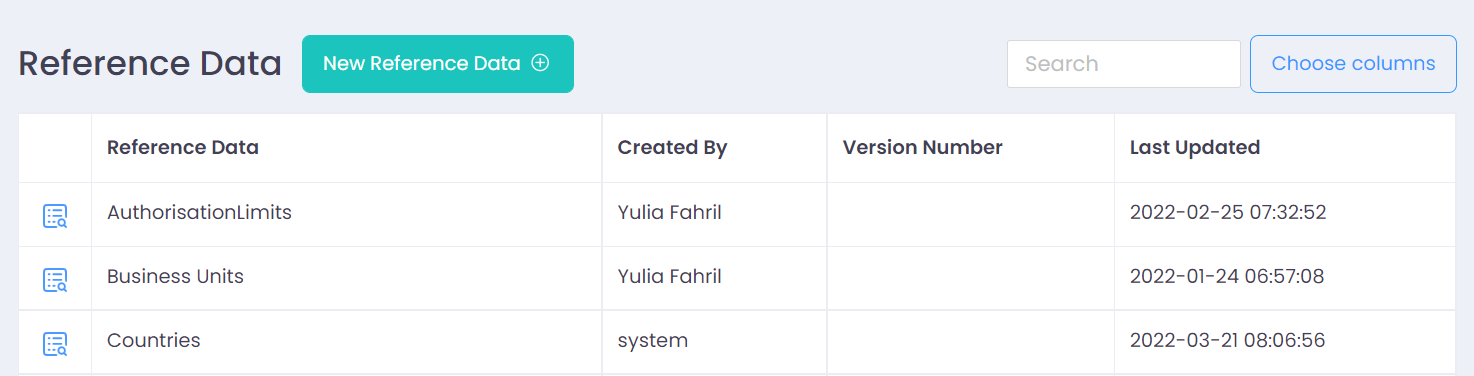
Adding and Editing Reference Data
To add or amend reference data, you can click on the edit icon to the right of the reference data column. This takes you in to the editing screen where you can add values, amend existing ones or use the icon on the right to delete individual lines. You can also delete in bulk by ticking the lines to be deleted and then clicking the delete button.
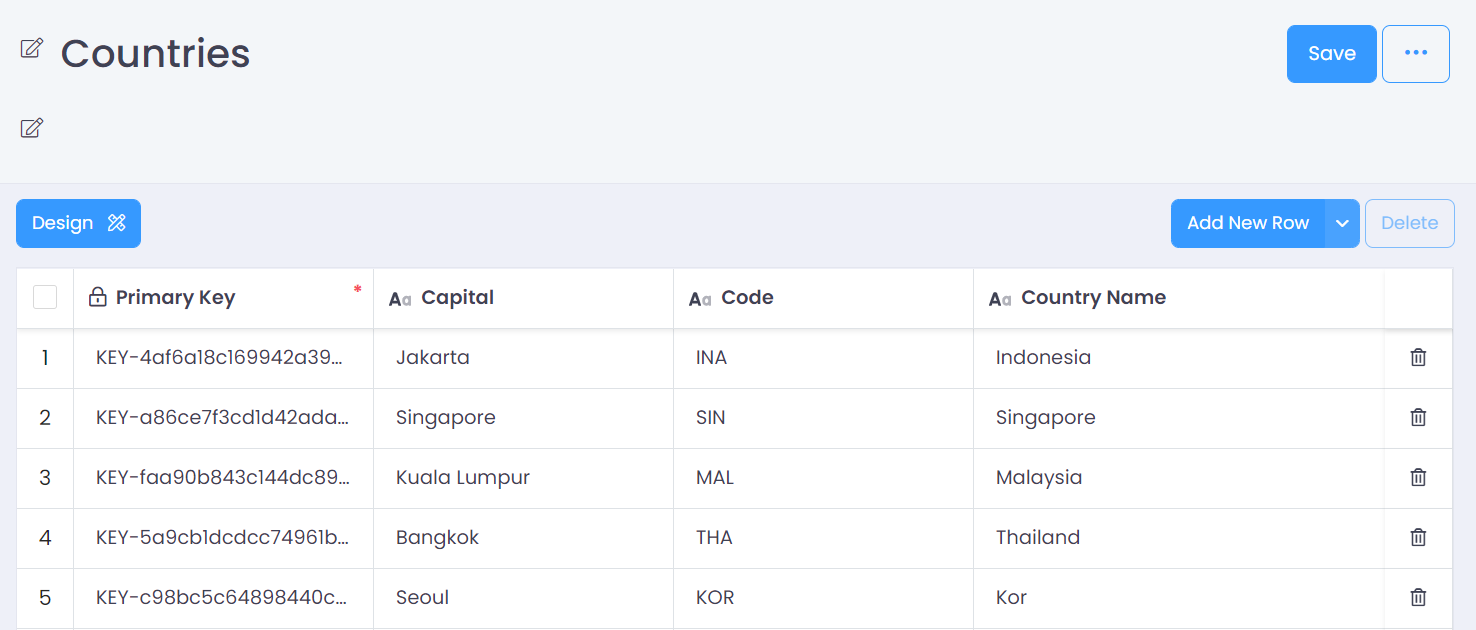
Reference data will always have a primary key - if you do not enter a value for this it will be generated automatically. The primary key is a unique reference for this line of data. You can overwrite the generated values if you like, but it must always be unique for that reference data set.
After amending reference data be sure to click the 'Save' button to save your changes.
Reference Data Design
To create a new set of reference data click the 'New Reference Data' button at the top of the main reference data screen. To edit existing data structures, click the 'Design' button after opening the set of reference data you want to edit. Either of these options will take you in to the reference data designer.
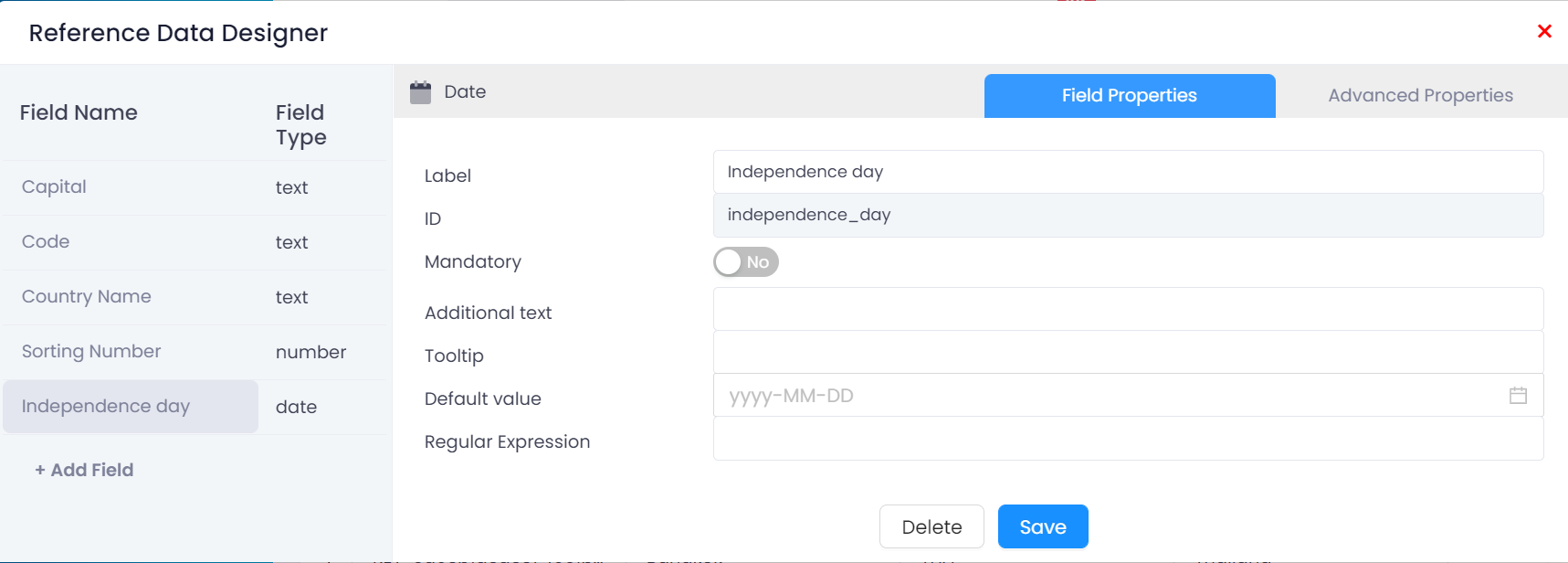
As with form fields, each field will have a standard set of properties plus some that will vary depending on the field type. Field types allowed for reference data are text, number, date, date & time and toggle. They also have an 'Advance Properties' tab where you can set validation rules to limit the data that can be entered. To edit the properties for an existing field, simply click on the field name from the list on the left of the screen. To add a new field, click on the 'Add Field' option at the bottom of the field list.
User Extension
To the right of the reference data tab is user extension. This is really a special kind of reference data that is linked to the user record. This can be used to store additional information about each user, such as line manager, department, start date etc. This is completely flexible, anything that might be useful to know and report on about that use can be stored here. Data can be entered and the design amended in the same way as reference data, but fields created here are also available in the user management screen and so data can be updated by whoever maintains the system users at the same time as user records are created or amended.